Manage Index Values
Admin users, with permissions, can manage Structured Index Values (SIV) in DynaFile from the Index Field Administration screen. SIV's are listed as options in the drop-down menu that appears under a Structured Index Field (SIF) in the Document Registration window when Importing a document and in the Search Panel when retrieving a document.
To update Structured Index Values for an individual document, please refer to Edit Registration. To update Structured Index Values for multiple individual documents, please refer to Edit / Move Document
DynaFile users are only able to manage Structured Index Values (SIV). Index Values for Unstructured Index Fields (UIF) must be typed in by the user in most cases. To change an Unstructured Index Value for an individual document, please refer to Edit Registration. To change an Unstructured Index Value for multiple documents, please refer to Edit / Move Document
Add a New Structured Index Value
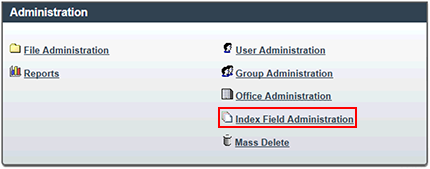
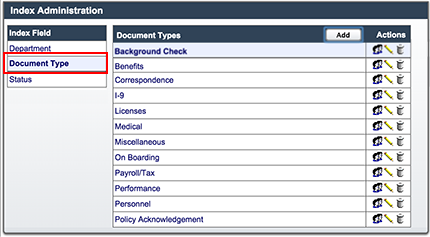
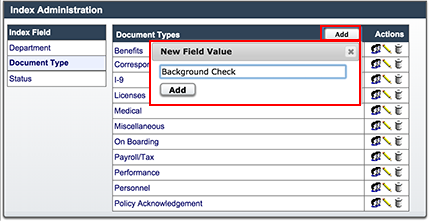
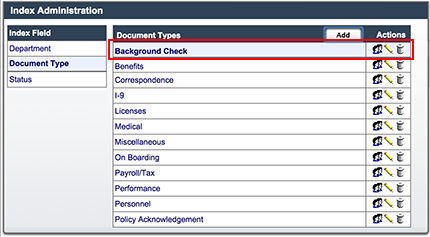
To add a new Structured Index Value (SIV) for a Structured Index Field (SIF):
- Select Admin from the Menu Bar
- Select Index Field Administration from the Admin Menu
- Select the Index Field that you'd like to add value(s) for
- Click on the Add button at the near top of the screen
- Enter your new SIV in the New Field Value box and click the Add button
- Your new SIV will be added to the SIF you have chosen and will be immediately available for selection when Registering new documents in DynaFile or when Retrieving documents out of the system.
To update Structured Index Values for an individual document, please refer to Edit Registration. To update Structured Index Values for multiple individual documents, please refer to Edit / Move Document.
To make changes to an Unstructured Index Value, please refer to Edit Registration.
Modify an Existing Structured Index Value
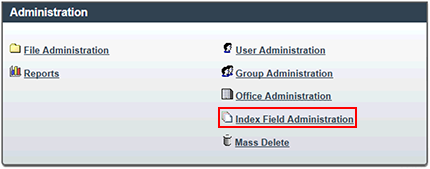
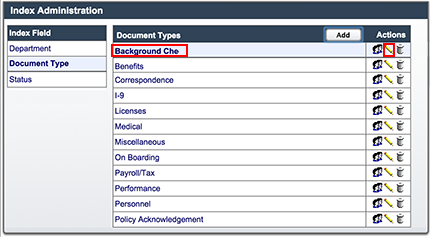
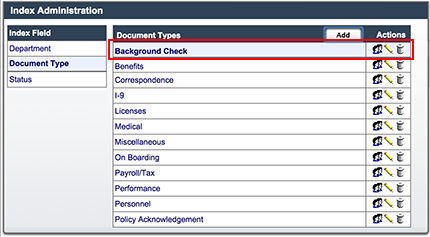
To modify an existing Structured Index Value (SIV) for a Structured Index Field (SIF):
- Select Admin from the Menu Bar
- Select Index Field Administration from the Admin Menu
- Select the Index Field that you would like to modify values for
- Click on the Edit (pencil) icon next to the SIV you would like to modify
- Make your changes to the selected index value
- Click on the Update (checkmark) icon next to the SIV you just modified or the Cancel (x) icon to cancel changes
- After clicking the Update icon, your Structured Index Value (SIV) will be immediately updated in the system and ready to be selected when Registering a new document or when Retrieving a document out of the system
To update Structured Index Values for an individual document, please refer to Edit Registration. To update Structured Index Values for multiple individual documents, please refer to Edit / Move Document.
To make changes to an Unstructured Index Value, please refer to Edit Registration
Delete an Existing Structure Index Value
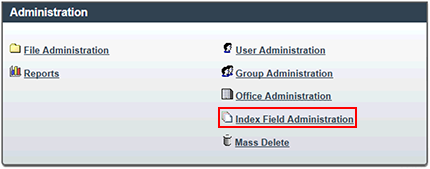
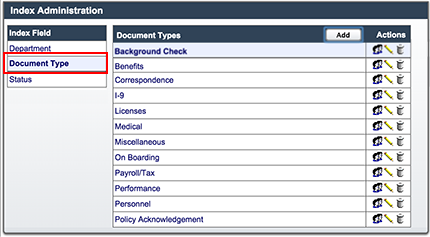
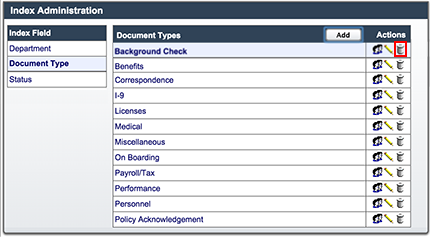
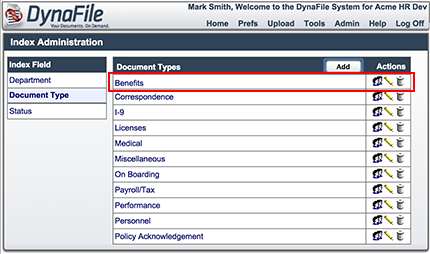
To delete an existing Structured Index Value (SIV) for a Structured Index Field (SIF):
- Select Admin from the Menu Bar
- Select Index Field Administration from the Admin Menu
- Select the Index Field with values that you would like to delete
- Click on the Delete (trash can) icon next to the SIV you would like to delete
- A browser confirmation popup window will appear and ask if you are sure you want to delete the selected SIV. If yes, click the OK button, otherwise, click the Cancel button.
- After clicking the OK button, the Structured Index Value will be immediately deleted from the system and users will no longer be able to select it when Registering a new document or when Retrieving documents out of the system.
DynaFile will not allow you to delete a Structured Index Value that is actively being used to categorize documents in the system. You will first need to Edit Registration for the documents that are currently using the SIV you want to delete.
To update Structured Index Values for an individual document, please refer to Edit Registration. To update Structured Index Values for multiple individual documents, please refer to Edit / Move Document.
To make changes to an Unstructured Index Value, please refer to Edit Registration
What is an Index Field?
DynaFile is an Indexed filing system. Documents stored in the system are categorized or classified by various taxonomies called Index Fields. Every DynaFile implementation has a unique set of Index Fields to match the needs of the specific client and department utilizing the solution. Administrators have complete control over Index Field values in the DynaFile system.
Structured Index Fields (SIF)
A Structured Index Field (SIF) is one in which the Index Values are controlled by an administrator of your DynaFile system. Structured Index Fields appear as drop-down menus in the Search Box and Document Registration Screen. SIF's are required fields when Registering a new document in the system and provide additional functionality over Unstructured Index Fields.
Unstructured Index Fields (UIF)
An Unstructured Index Field (UIF) is one in which the Index Values are not controlled by an administrator of your DynaFile system. Most UIF's are optional fields and most values entered in a UIF must be manually typed in by the user when Registering a new document in the system or when Retrieving a document using an Index Search. There are various different kinds of Unstructured Index Fields available in DynaFile.
Edit Registration
To update Index Values for an individual document, please refer to Edit Registration. To update Index Values for multiple individual documents, please refer to Edit / Move Document.
Structured Index Access
Admins with permission can manage access for Structured Index Fields (SIF) as well as for specific Structured Index Values (SIV). Access permissions can be applied on an individual-level as well as a group-level.
