Lassoing
To select a specific group of tags, place your cursor crosshair near the tags and then click and drag the cursor over the tags you want to select. You have to include a portion of a tag to select it.
Selected tags have a blue border to show that they are selected.
This is a great way to reformat tags on your document as well as changing properties, copying and pasting tags, among other things.
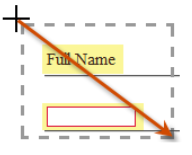
As a rule you can use your lasso tool to mass-change recipients on tags, change whether they are required or not, and also change the properties of said tag - font, color, size, style. Keep in mind when tags are lassoed you can use the arrow keys on your keyboard to move them around on forms.
