Create Index Values
DynaFile uses Document Types to Index, or sort documents that are stored in the system.
Admin users, with permissions, can add a new Document Type to DynaFile from Index Field Administration.
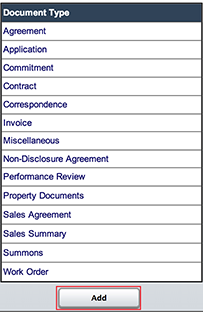
To Add a New Document Type:
- Select Admin from the Menu Bar
- Select Index Field Administration
- Select the Add button
- Name the new Document Type
- Select save
- A New Document will have been created and can be modified from the Document Type Administration screen
