Creating a User Group
Creating a User Group will allow admins to assign Structured Index Access for multiple users. Admin users, with permissions, can add a new User Group to DynaFile from Group Administration.

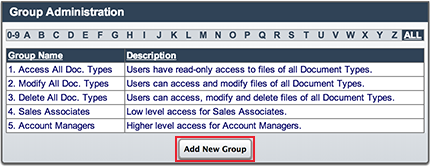
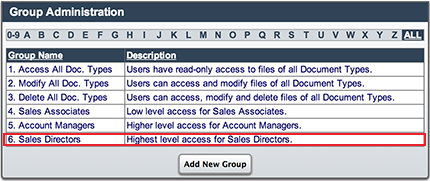
To Add a New User Group:
- Select Admin from the Menu Bar
- Select Group Administration
- Select on the Add New Group button
- Name the User Group
*description is optional - Assign Structured Index Access by selecting the desired checkbox next to each index field
- V (View)
If selected, users will have basic, View-only access to a document of this index field - M (Modify)
If selected, users can Modify documents of this index field - D (Delete)
If selected, users can Delete documents of this index field
- V (View)
- Select the Add button
- The new User Group will have been created in the system and will now be available to modify from the Group Administration Screen
*Note You can assign View, Modify or Delete rights to the user group for all values of any given structured index field by giving them Group Membership Access.
To assign access to specific values of a structured index field, select the Assign Individual Access button.
*Learn more about assigning Structured Index Access
