Edit / Move Document
Use this feature to Edit Registration for your selected documents. This will move the selected documents according to their new Indexing Information. You also have the ability to Edit / Move multiple documents at the same time.
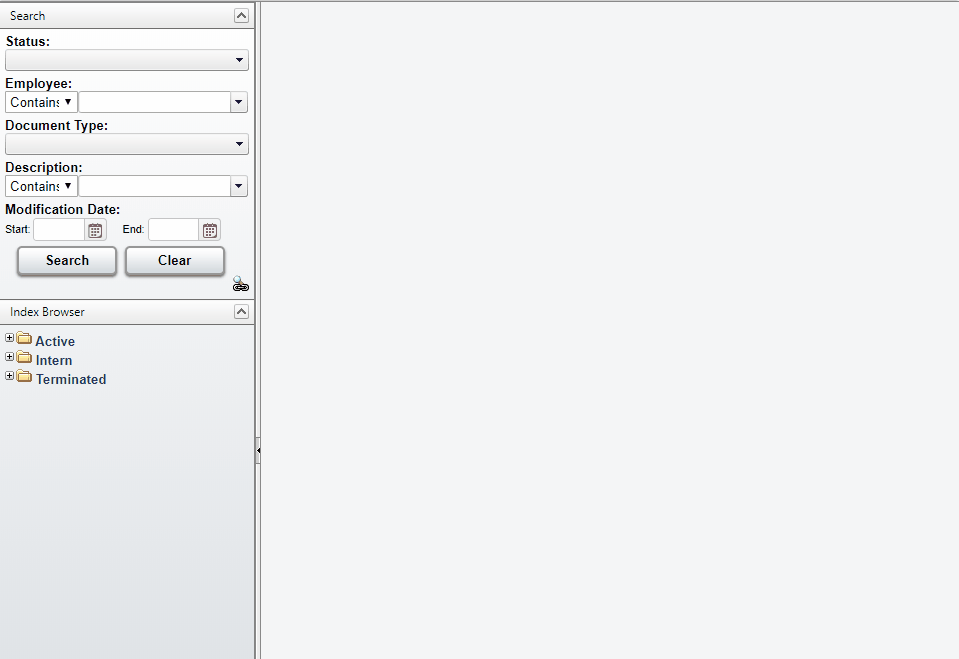
To Edit / Move Document:
- Select the document(s) you'd like to Update Registration for
- Select Edit / Move from the Multi-Document Actions Bar
- You will be prompted to Edit Registration for the selected document(s)
- If you'd like to update an indexing field, select the checkbox next to it and update
- Your document(s) registration(s) will be updated and filed accordingly
What is an Index Field?
DynaFile is an Indexed, virtual filing cabinet. Documents that get stored in the system are categorized by various taxonomies called Index Fields. Administrators have complete control over Index Field values within DynaFile.
Batch Processing
Batch Processing can be used to Index multiple documents.
