Barcode Scanning
Companies that are currently using a paper filing system that have their files mostly organized should use Barcode Scanning for a great solution to organizing files in DynaFile. By using Barcode Recognition, DynaFile can automatically separate large files into their separate documents and index them in the respective location automatically.
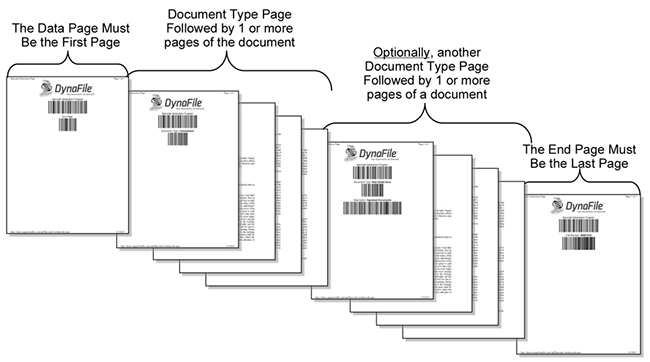
Scanning Packets Using Barcodes
Once your Barcode Cover Pages are printed, you can scan your packet into DynaFile.
You will need a unique Data Cover Page for each employee. But, you can reuse Document Type Barcode Pages and End Pages over and over across your different barcode packets.
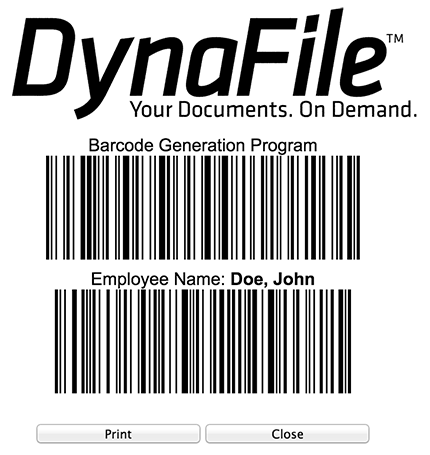
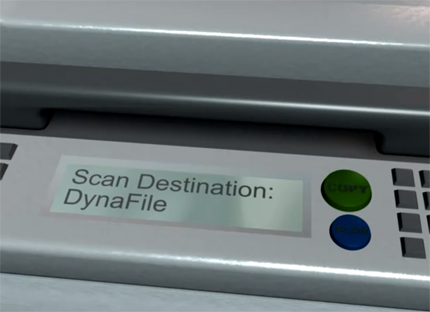
To scan a file using Barcode Recognition:
- Select Tools from the Menu Bar
- Select Barcode Generation
- Select the Data Page radio button
- Enter the required Document Indexing information for the file you are scanning
- Commonly, the only required indexes that you need to fill in will be Status and Employee. Your system might have a Department or Location index, as well. Description is tied to the next tab for the Document Type barcode sheet, so please disregard. The Notes section is merely notes, for you, on this print-out. Notes will not process in DynaFile and are only meant to be a reference point.
- Select Generate Barcode
- Select Print to receive the cover page
- A Data Page will be printed for you to include in the scanning packet
- Place the Data Cover Page as the first page of your scanning packet
- Place the Document Type Cover Pages at the beginning of each section of your scanning packet
- Place the End Page at the end of your scanning packet
- Put the entire packet in your scanner and scan to DynaFile
- The included documents will be scanned to DynaFile and indexed using the barcode information that you created
- You can separate multiple documents of the same document type from the Batch Processing Interface at a later at your convenience.
Barcode Cover Pages
DynaFile uses Barcode Cover Pages as separators for large files. The barcodes on these pages give the system what is needed in order to Index the document.
Generating Barcodes
You must first Generate Barcodes Cover Pages prior to using Barcode Scanning.
