Email Link
Email Link allows you to create a Public or Private Document Link and email it to one or more recipients.

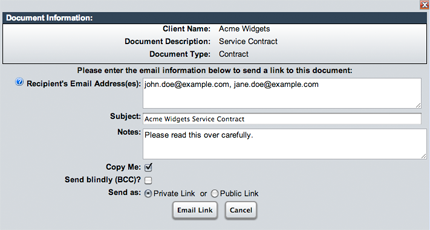
To Email a link:
- Select a document from the Search Results Area
- Select Email Link from the Documents Actions Panel
- The Email Link window will appear and ask you to fill in the standard fields
- Choose whether you'd like to send a Public Link or a Private Link
- Private Links require that the Recipient Email address matches an existing user in DynaFile.
- This is an added layer of authentication surrounding the Private Links to documents.
- Select Email Link
- Your Document Link will be emailed to your recipient(s) via a DynaFile system email.
