Document Actions Panel
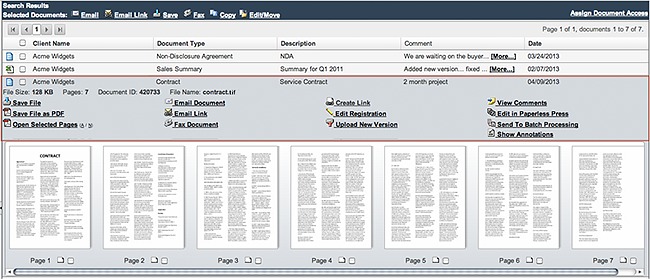
After clicking a document from the Search Results list, the Document Actions Panel will expand.
This panel will allow you to:
| Save File | Email document | Create Link | View Comments |
| Save File as PDF | Email Link | Edit Registration | Edit in Paperless Press |
| Fax Document | Upload New Version | Send to Batch Processing | Show Annotations |
Note, Document Actions available will depend upon the file type of the document (.doc, .jpeg, .pdf, .tif, etc.).
