Delete Group
Administrative users can delete Groups in DynaFile from the Group Administration screen.
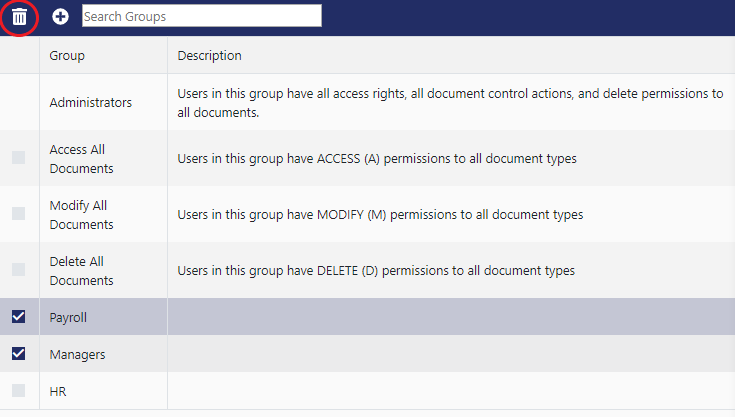
To Delete a Group:
- Select Admin from the Menu Bar
- Select Group Administration from the Admin Menu
- Select the group(s) you'd like to delete with their designated checkboxes. You can search, or sort, alphabetically from the top of the screen as well
- Select the Delete
button
- The Group(s) will be deleted and disassociated from any ** users
