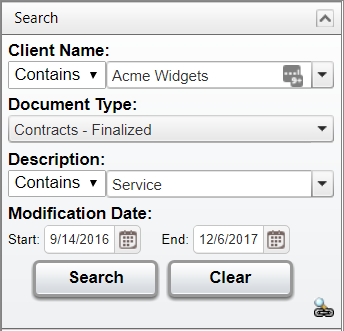Index Search
Enter one or more properties of a document in the Search Panel to find files quickly. An index search can be used to find documents faster.
To retrieve files using an Index Search:
- In the Search Panel enter or select one or more Document Indexing Properties
- Select enter
- All documents indexed with the searched properties will be displayed in the Search Results Area on the right
What is an Index Field?
DynaFile is an Indexed, virtual filing cabinet. Documents that get stored in the system are categorized by various taxonomies called Index Fields. Administrators have complete control over Index Field values within DynaFile.
Learn more about Index Fields