Send to Batch Processing
You can split apart an existing document, rotate, move and delete pages with Send to Batch Processing. Paperless Press can let you perform many of these features as well.
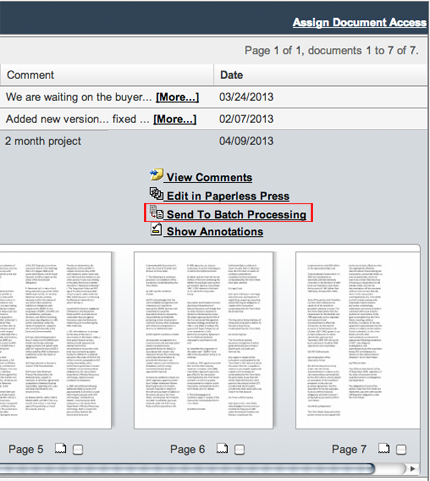
To Send to Batch Processing:
- Select a document from the Search Results Area
- Select Send to Batch Processing from the Documents Actions Panel
- Once the Batch Processing window appears, Process Batch as usual
It is important to note that when you send a document to Batch Processing, it is removing said document from the employee file and converting it into an unclassified batch that will need to be indexed from the start.
You do not have to complete said batch and do so at a later date simply by clicking on Cancel and Ok. You will be taken to the main batch processing screen and see your newly added batch at the bottom of the list.
