Fly-Out Menu
Access the Fly-Out Menu by hovering over a document icon in the Search Results Area. As well as the same document actions available in the Document Actions Panel, this menu consists of a thumbnail preview of the first page of the document.
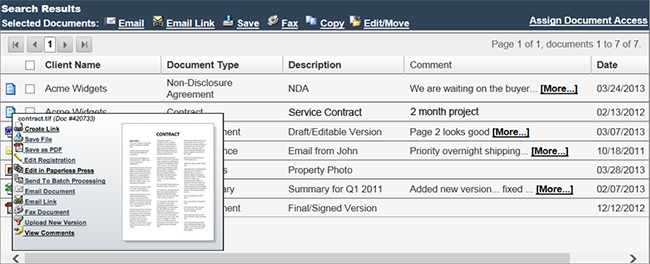
Note, Fly-Out Menu options will vary according to the document's file type.
