Unstructured Fields
An Unstructured Index Field (UIF) is one in which the Index Values are not controlled by an administrator. Any Index Value entered into an Unstructured Index Field (UIF) is referred to as an Unstructured Index Value (UIV). UIF's can be either optional or required fields and most UIV's must be manually entered by the user when Registering a new document in the system or when Retrieving a document using an index search. There are various different kinds of Unstructured Index Fields available in DynaFile. Currently, admins cannot manage UIF's. If you need to add, modify or delete a UIF, please contact DynaFile Support.
Below are the different types of Unstructured Index Fields that are available in DynaFile.
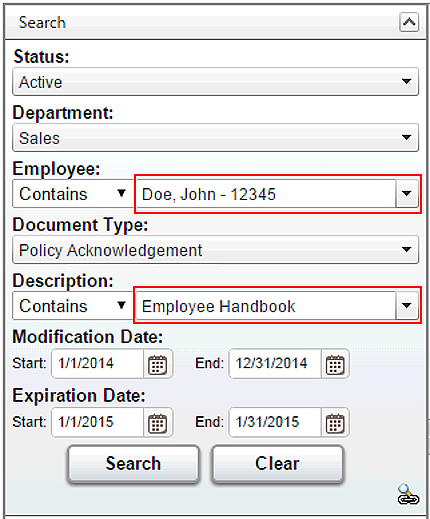
A Text Index Field categorizes documents by any kind of text value.
When Registering a document in DynaFile, the user can enter any text Index Value in these fields. As the user begins to type a Text Index Value, DynaFile will automatically display suggested values.
When using an index search to Retrieve a document in DynaFile, the user can begin typing a text Index Value in one of the Text Index Fields. DynaFile will automatically display suggested Index Values as the user types.
Numeric Index Fields
A Numeric Index Field accepts only numeric Index Values.
Numeric Index Fields are not very common, but are useful for information like ID Numbers.
When Registering a document in DynaFile, the user may only enter a numeric Index Value in a Numeric Index Field. As the user begins to type a Numeric Index Value, DynaFile will automatically display suggested values.
When using an index search to Retrieve a document in DynaFile, the user may only enter a numeric Index Value in a Numeric Index Field. DynaFile will automatically display suggested Index Values as the user types.
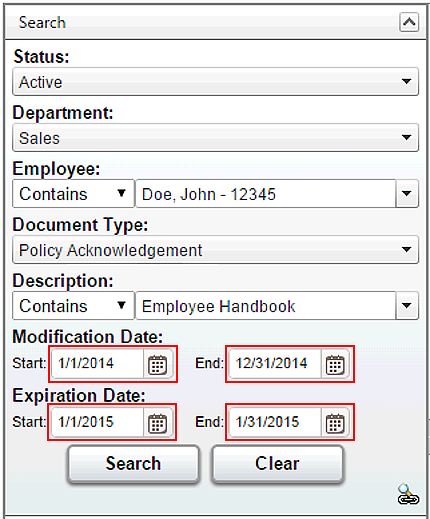
System Date Fields
Index Values found in a System Date Field are created automatically by DynaFile.
The most common example of a System Date Field is the Modification Date field found in many DynaFile systems. The Modification Date field captures the date that the document was originally added to the system. When Registering a document in DynaFile, the Modification Date Index Value (today's date) is automatically attached to your document.
User Date Fields
Index Values in a User Date Field are entered manually by the user.
The most common example of a User Date Field is the Expiration Date field found in many DynaFile systems. When Registering a new document in DynaFile, the user can enter an Expiration Date for that particular document. Users can then utilize DynaFile's Index Field feature to Retrieve documents according to their Expiration Date. Reports can also be run to show the user which documents will be expiring in a given time period.
What is an Index Field?
DynaFile is an Indexed filing system. Documents stored in the system are categorized or classified by various taxonomies called Index Fields. Every DynaFile implementation has a unique set of Index Fields to match the needs of the specific client and department utilizing the solution. Administrators have complete control over Index Field values in the DynaFile system.
Structured Index Fields (SIF)
A Structured Index Field (SIF) is one in which the Index Values are controlled by an administrator of your DynaFile system. Structured Index Fields appear as drop-down menus in the Search Box and Document Registration Screen. SIF's are required fields when Registering a new document in the system and provide additional functionality over Unstructured Index Fields.
