Drop Box
Drop Box can be used as a quick way to share files without indexing them first. You can access DynaFile's Drop Box by selecting Tools from the Menu Bar. You can also create password protected access for downloading files or create Public Links directly to files that reside within Drop Box. This is a great option that can be used for an office junk folder or a secure email replacement for external users. The items in Drop Box can be Registered at any time.
Drop Box Interface
The Drop Box window displays documents and uploads information for files residing within. You can also:
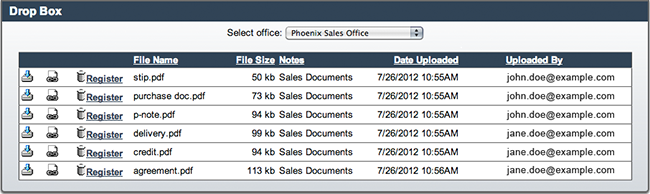
Save File
Select the Save File icon next to the document you wish to download in order to save a copy of it on your computer.
Public Link
Select the Document Link icon next to the document you wish to create a link to. You'll then have the option to email the link or copy it to your clipboard.
Delete Document
Click on the trashcan icon next to the document you wish to delete.
Register Document
Click on the Register link to index a document for storage in DynaFile.
Uploading Files to Drop Box
You can add files to Drop Box any time you'd like to Import a document. To do so, select Drop Box from the "Upload Document To" option. External users can be given a unique URL link to your specific drop box. These users can upload documents, but unless they have the password to download, they will not be able to download documents.
