Viewing Documents
From your web browser DynaFile allows you to preview documents and flip through pages of a document.
Thumbnail Preview
This is a great way to scan through a document to find a specific page. Select a document from the Search Results Area and the Thumbnail Preview Panel will appear under the Document Actions Panel.
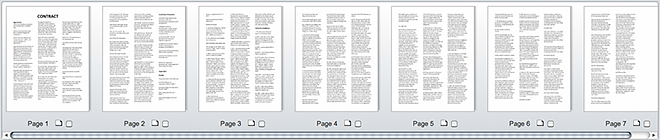
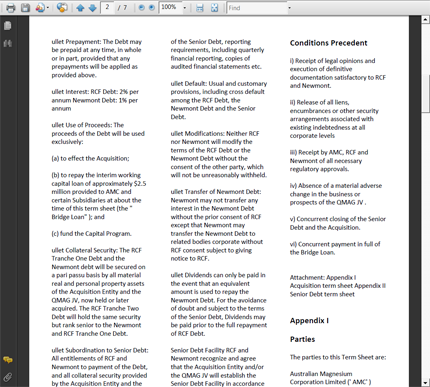
Document Preview
This allows you to open a document in a new browser tab.
To preview a document:
- Select a document from the Search Results Area
- Select any page on the Thumbnail Results Area
- The full document will open in a new browser and go to the page you clicked in the Thumbnail Preview
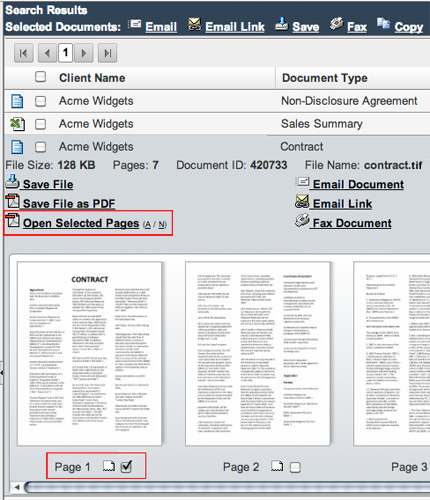
Open Selected Pages
This allows you to open certain pages of a document in a browser. This would be useful when dealing with large documents.
To Open Selected Pages:
- Select document from the Search Results Area
- Use the Checkboxes to select the pages you'd like to view
- Select Open Selected Pages
- The document will open in a new browser, displaying the pages you selected
