What is an Index Field?
DynaFile is an Indexed filing system. Documents stored in the system are categorized or classified by various taxonomies called Index Fields. Every DynaFile implementation has a unique set of Index Fields to match the needs of the specific client and department that is utilizing the solution. The Index Fields shown below will most likely be different from the Index Fields set up in your DynaFile system.
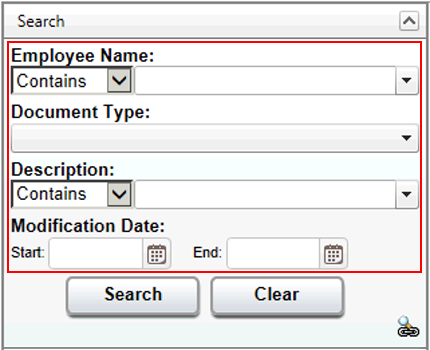
Document indexing helps keep your files stored with high-level organization.
This benefits users by:
- Reducing the time required to file a document
- Reducing the time required to retrieve a document
- Eliminating the need to find the correct folder to save in
An example of how a Human Resources department would use Index Fields are shown in the example to the left. HR is categorizing documents by the name of the employee that the document relates to. There is also an optional free-text field for a description and that Modification Date is the date that the document was added to DynaFile.
Index Values
The information entered into an Index Field is known as an Index Value. Every DynaFile implementation has a unique set of Index Values to match the needs of the specific client and department utilizing the solution. The Index Values shown will most likely be different from the Index Values set up in your DynaFile system.
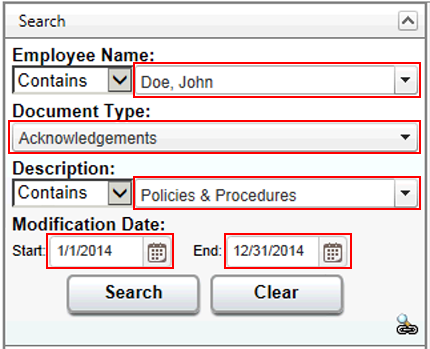
Index Values are entered by:
- A user
When a new document is added to the system, the user will be asked to Register the new document by selecting the appropriate Index Values from all required Index Fields.
Learn more about Document Registration - An administrator
Administrators control Index Values for Structured Index Fields.
Learn more about Structured Index Fields (SIF) and Structured Index Values (SIV) - A third party system
DynaFile has the ability to integrate with third party systems. Index Values can be pulled in from third party systems integrated with DynaFile.
A simple example of Index Values for a Human Resources department are highlighted in the DynaFile Search Panel to the left. Same as above, HR is categorizing documents by the Name of the Employee that the document relates to and the Document Type.
How are Index Values Used?
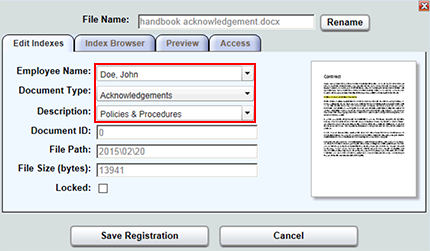
Index Values for a handbook acknowledgement shown in the Document Registration Screen.
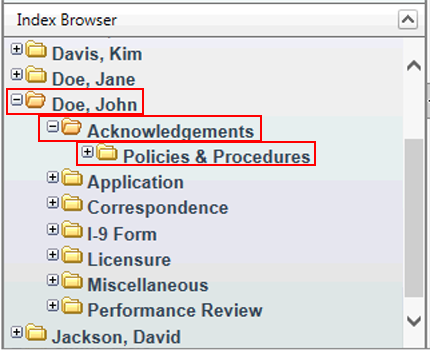
Index Values for a handbook acknowledgement shown in the Index Browser.
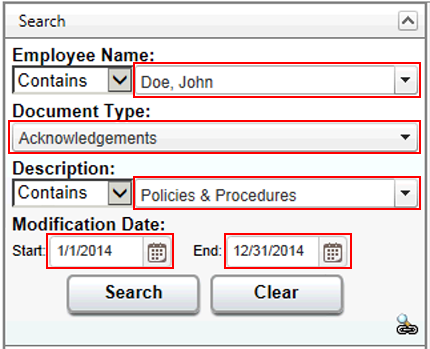
Index Values for a handbook acknowledgement shown in the Search Panel.
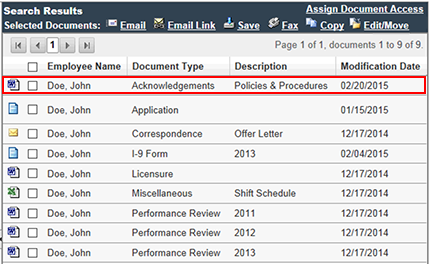
Index Values for a handbook acknowledgement shown in the Search Results Area.
Document Indexing is the core of DynaFile's functionality.
DynaFile uses Index Values for:
AutoFiling Documents
When a new document is added to DynaFile, it must be Indexed before it can be saved in the system. DynaFile uses Index Values to automatically file your documents in the correct location in the system.
Document Retrieval
Users can retrieve documents out of DynaFile using Index Values. An Index Search allows users to search for documents by entering one or more Index Values in the Search Panel. Alternatively, users can browse for documents using the Index Values displayed in the Index Browser.
Running Reports
DynaFile can use Index Values to compile information about documents in the system into a comprehensive Report.
Controlling Access
Administrators can control access to specific Index Values. Access can be assigned on an individual or group-level basis. Access permissions can only be applied to Structured Index Fields (SIF) and their values.
An example of Index Values for a Human Resources department are highlighted in the DynaFile Document Registration screen, Index Browser, Search Panel and Search Results Area to the left. Same as above, HR is categorizing documents by the Name of the Employee that the document relates to and the Document Type.
This example shows how the Index Values for the same document are used in different areas of DynaFile. You can see from the highlighted areas how Index Values are used to file and retrieve documents in DynaFile.
Different Types of Index Fields
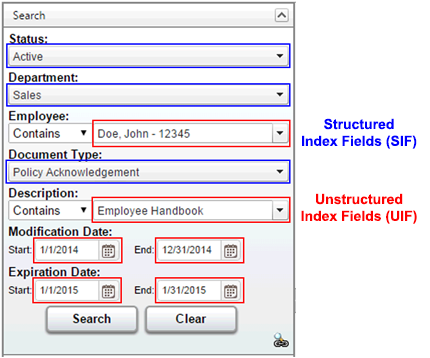
There are two main types of Index Fields in DynaFile:
- Structured Index Fields (SIF)
A Structured Index Field (SIF) is one in which the Index Values are controlled by an administrator of your DynaFile system. Structured Index Fields appear as drop-down menus in the Search Panel and Document Registration Screen. SIF's are required fields when Registering a new document in the system and provide additional functionality over Unstructured Index Fields.
Learn more about Structured Index Fields
- Unstructured Index Fields (UIF)
An Unstructured Index Field (UIF) is one in which the Index Values are not controlled by an administrator of your DynaFile system. UIF's can be either optional or required fields and most values entered in a UIF must be manually typed in by the user when Registering a new document in the system or when Retrieving a document using an Index Search. There are various different kinds of Unstructured Index Fields available in DynaFile.
Learn more about Unstructured Index Fields (UIF)
