Structured Fields
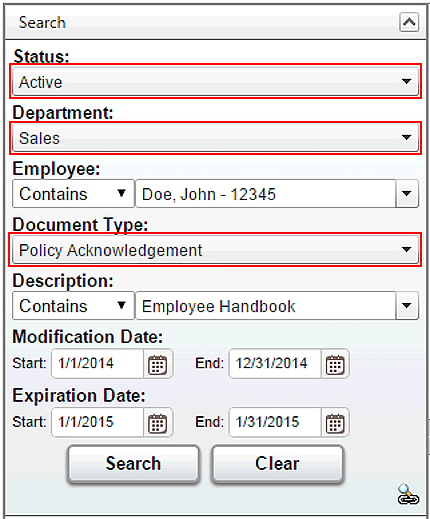
A Structured Index Field (SIF) has Index Values that are controlled by an administrator of your DynaFile system. Any value found inside of a SIF is referred to as a Structured Index Value (SIV). Structured Index Fields appear as drop-down menus in the Search Panel and Document Registration Screen. SIF's are required fields when Registering a new document in the system. Admins with permission can manage Structured Index Values from the Index Field Administration screen. If you need to add, modify or delete a Structured Index Field, please contact DynaFile Support.
The most common example of a Structured Index Field is the Document Type field found in many DynaFile systems.
Compared to Unstructured Index Fields, SIF's allow for additional functionality such as:
Default Values
Administrators with permission can assign default values for any Structured Index Field. This way, when a new document is added to the system, the default SIV will already be selected when the user goes to Register the document. Setting up default values for SIF's can be a huge time saver for DynaFile users.
Individual SIV Access
Administrators with permission can assign users and groups access to any Structured Index Value (SIV). View, Modify and Delete permissions can be controlled for any value in a Structured Index Field. Access assigned on an SIV level is more specific than access assigned on a Global SIF level.
Global SIF Access
Administrators with permission can assign users and groups access globally to any Structured Index Field (SIF). View, Modify and Delete permissions can be controlled for any Structured Index Field (SIF). Access assigned on a Global SIF level is more general than access assigned on an SIV level.
What is an Index Field?
DynaFile is an Indexed filing system. Documents stored in the system are categorized or classified by various taxonomies called Index Fields. Every DynaFile implementation has a unique set of Index Fields to match the needs of the specific client and department utilizing the solution. Administrators have complete control over Index Field values in the DynaFile system.
Unstructured Index Fields (UIF)
An Unstructured Index Field (UIF) is one in which the Index Values are not controlled by an administrator of your DynaFile system. UIF's can be either optional or required fields and most values entered in a UIF must be manually typed in by the user when Registering a new document in the system or when Retrieving a document using an Index Search. There are various different kinds of Unstructured Index Fields available in DynaFile.
Manage Index Values
Admins with permission can manage Index Values for Structured Index Fields (SIF). These values are called Structured Index Values (SIV) and must be input by an administrator. Users may select from provided SIV's when registering a new document in DynaFile or when retrieving a document using an Index Search.
Structured Index Access
Admins with permission can manage access for Structured Index Fields (SIF) as well as for Individual Structured Index Values (SIV). Access permissions can be applied on an individual-level as well as a group-level.
