Menu Bar
The Menu Bar is located horizontally across the top of the DynaFile interface.
![]()

Home
The Home button will return you to a blank Search screen.

Prefs
Prefs, short for Preferences, will allow you to edit your username, password, profile and add email signatures to system emails sent out from the system.

Upload
With the Upload button, you can import electronic documents from your computer into DynaFile.
Learn more about Uploading Documents

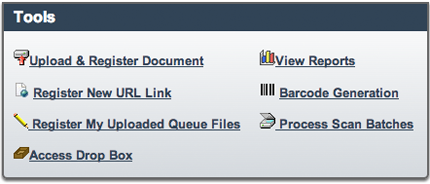
Tools
The tools menu includes:
- Upload and Register Documents
- Register new URL link
- Register my uploaded Queue Files
- Access Drop Box
- View Reports
- Barcode Generation
- Process Scan Batches

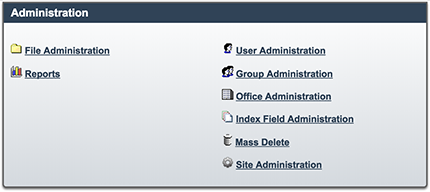
Admin
The Admin menu, short for Administration, option is only available to users with specific Access Privileges.
This section includes:
- File Administration
- Reports
- User Administration
- Group Administration
- Office Administration
- Index Field Administration
- Mass Delete
- Site Administration

Log off
To securely log out of DynaFile, select the Log Off button.
