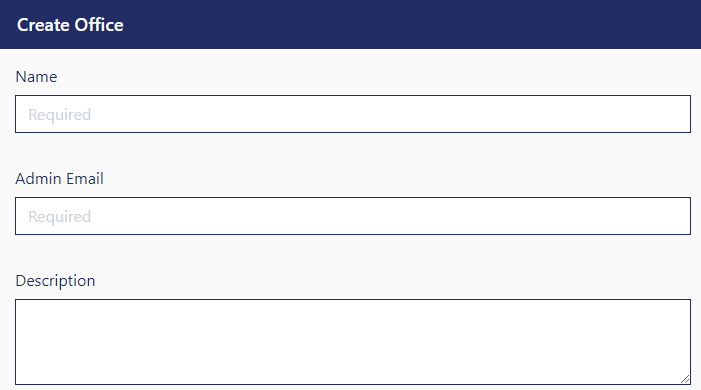Add New Office
Admin users, with permissions, can add a new Office to DynaFile from the Office Administration screen
To Add a New Office
- Select Admin from the Menu Bar
- Select Office Administration from the Admin Menu
- Click on Create New Office
- Name your new Office location, fill in the Admin Email address and add a description if desired
-
Assign Users to this Office location by selecting Add Office User(s)
-
Click the Add button at the bottom of the screen when you have finished
-
The new Office will be created in the system and can be modified from the Office Administration screen