Reports For Auditing
Every installation of DynaFile comes come complete with audit reports. These reports help admins keep track of activity within DynaFile as well as what users in the system can access. Admins should periodically run these reports to stay up to date on the status of the system and its users.
To run reports on the fly, click on Admin in the Menu Bar and then select Reports.
Usage Log
This report will show admins all activity in DynaFile with a given date range. Also commonly referred to as an "audit trail," the Usage Log will automatically keep a record of all the activity within the system.
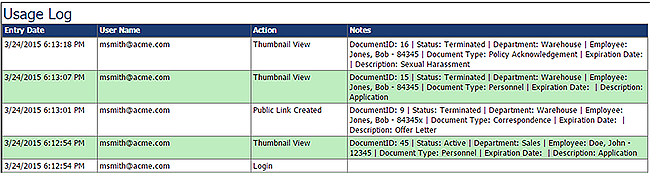
User & Group Index Based Access
This report will show admins index-based access for all users and groups in the system. This report can be used to get a better understanding of how group access and user access are combined to give users the permissions they need. It shows admins which groups users are assigned to.
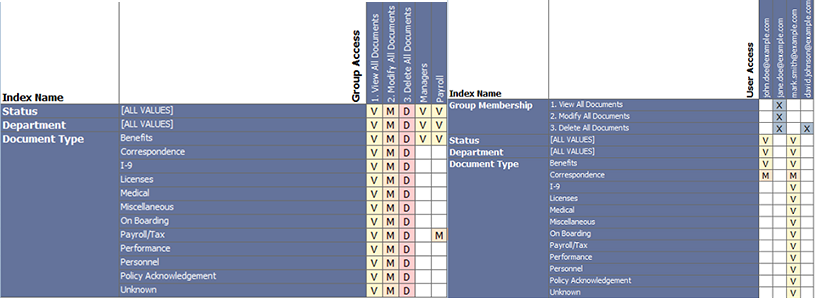
User Privieges
This report will show admins the Access Rights assigned to each user in a detailed matrix.
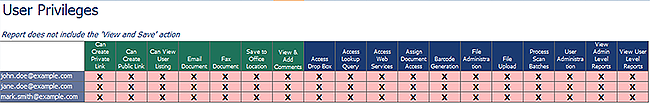
Get User Accessible Documents
This report will show admins all documents accessible to any given user. Select the user account you wish to view and select OK. All documents that are accessible to that user will be displayed along with their indexing information.
Barcode Scanning Log
This report will show admins all barcode scanning batches delivered to the system in a given date range. It is best practice to check this report after every scanned batch, to be sure there are no failed scans.
