Email Document
Email Document is an easy way to send a file.

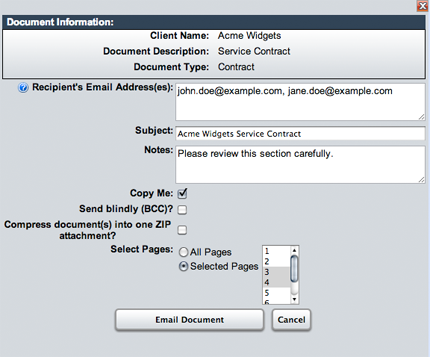
To Email a Document:
- Select a document from the Search Results Area
- Select Email Document in the Document Actions Panel
- The Email Document window will appear and as you to fill in the standard email fields.
- There are also some advanced options for emailing documents, such as:
Send Documents as PDF
Select this checkbox if you'd like to send the document as a PDF copy
Include Annotations
Select this checkbox if you'd like to include any comments or floating annotations on the file. If the color checkbox is marked, the annotations will be included in color
Compress Documents into one ZIP Attachment
Select this checkbox if you'd like to compress all documents into one ZIP attachment. This is useful for large or multiple files
Select Pages
Use this option to select specific pages to send - Select the Email Document button
- Your file(s) will be emailed to the recipient(s) as an attachment
