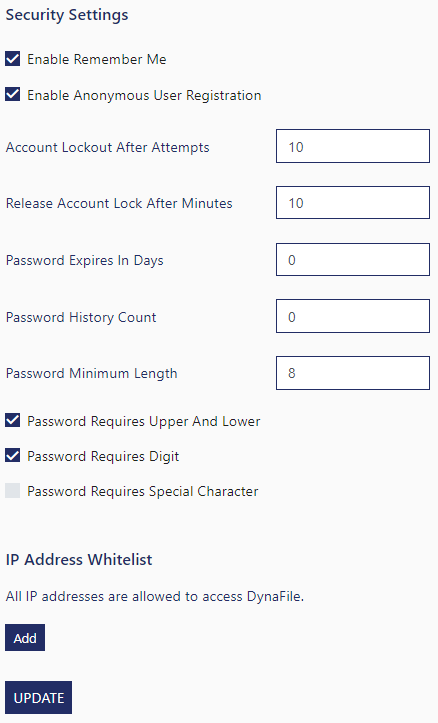Security Settings
Administrators are able to adjust any security settings here in your site.
There are different options in order to adjust security settings in your site.
Disable Remember Me
It is always recommended that each user should select the 'Remember Me' checkbox when logging in. Though, there may be times when computers are shared. This would be an example of disabling the remember me checkbox.
Enable Anonymous User Registration
By enabling Anonymous User Registration, users will be able to request a user account. This will then prompt an administrator to confirm the request.
Other Options
The Security Settings tab will allow administrators to adjust the level of security of their site. This includes...
- Account Lockout After Attempts
- Release Account Lock After Minutes
- Password Expires in Days
- Password History Count
- Password Minimum Length
- Password Requires Upper and Lower
- Password Requires Digit
- Password Requires Special Character
IP Address Whitelist
IP whitelisting instructs DynaFile to only accept connections from computers using specific IP addresses. Therefore, DynaFile admins can configure and set which IP addresses are allowed access according to what IP addresses their computer’s use. Admins can enter single IP addresses one-by-one; however, this is rather cumbersome. Instead, DynaFile allows admins to enter a range of IP addresses. It is common for most organizations to have a specific range of IP addresses allocated to their computers; also called a “subnet”. Admins can specify a range of allowed IP addresses using a dashed format or a CIDR format. It is recommended DynaFile admins speak with their IT department to ensure they are using the correct IP addresses and format before entering them in the site security settings admin page.
- Single IP Address
- 10.10.1 (IPv4)
- Dashed Address Range
- 10.10.1 – 10.10.10.255 (IPv4)
- CIDR Address Range
- 10.10.0/24 (IPv4)