User Preferences
You can control your user preferences from the Prefs option in the tools tab.

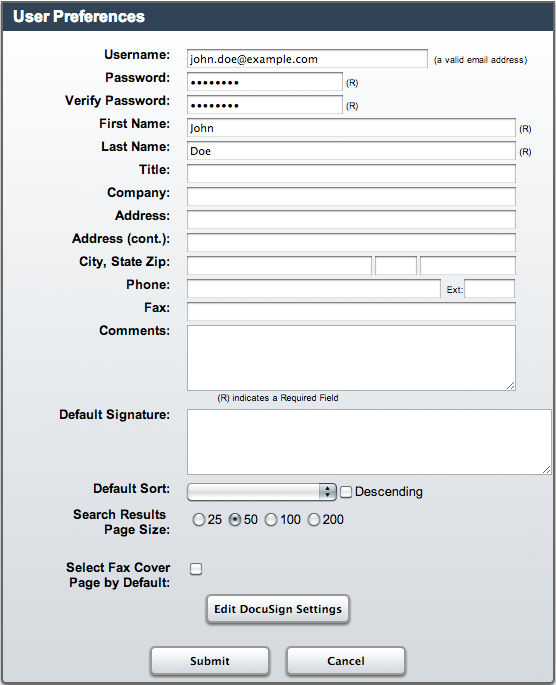
The Preferences tab allows you to:
- Update or change your password
- Control the information that is displayed in email messages being sent from your DynaFile account
- Your default display options for viewing documents in the system
To update your user preferences:
- Select Prefs from the Menu Bar
- Update Preferences
- Select Submit
