Deleting a Document
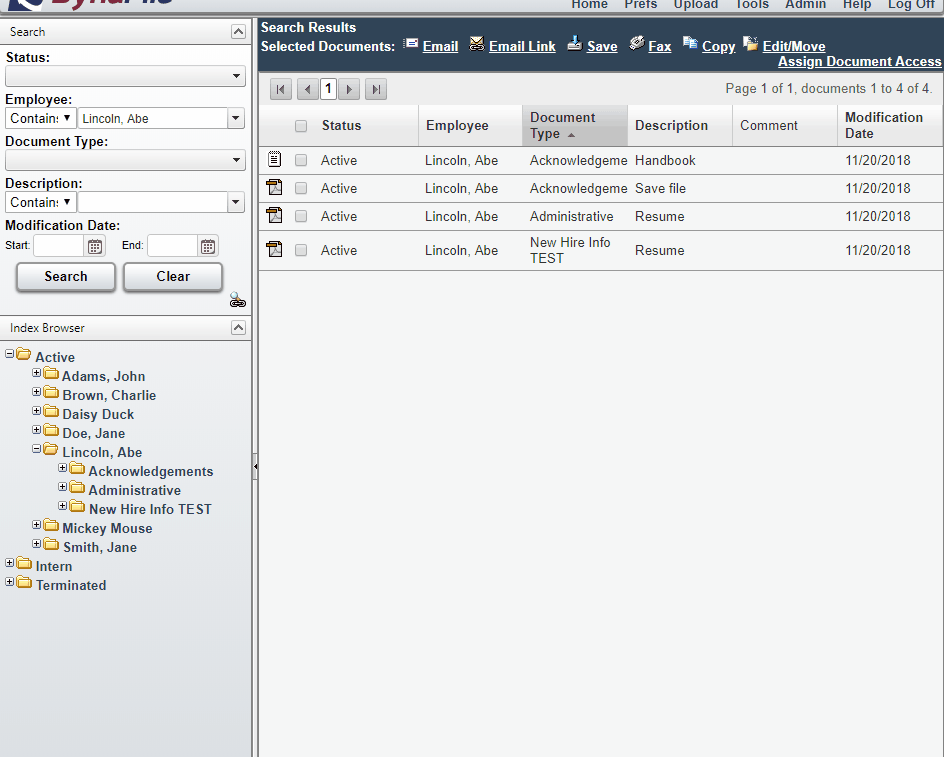
While Mass Delete is a feature that allows your users (with proper administration rights) to delete multiple documents in DynaFile, there is also a method to delete a singular document.
To delete a single document in DynaFile:
- Search for, then click the document you are looking to delete
- In the list of options, above the thumbnail of the document, select Edit Registration
- The Edit Registration screen will pop up, then select Delete Document at the bottom of the screen
- The system will ask again to be sure you would like to delete the selected document, click OK
- The document has been deleted and is no longer accessible
