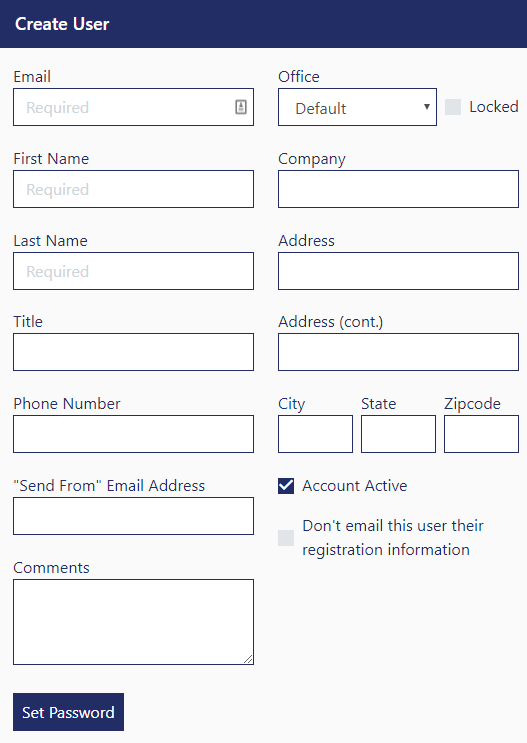Add New User
Administrative users, with permissions, can add a new user to DynaFile from the User Administration screen.
To add a New User:
- Select Admin from the Menu Bar
- Select User Administration
- Click the Create New User icon
towards the top left of the User Administration screen to create a new user
- Provide the Email Address, First Name, and Last Name. The User Information Screen will appear after clicking 'Update'
To edit a user, follow the Edit User guide