File Administration
This is where the raw data files of the scans and documents you've added to the system are housed. Any DynaFile administrator with access to this section of the system would have the ability to delete that raw data without security checks.
This would be considered the highest level IT right in the system, NO ONE, other than the highest level administrator should have access to the File Administration area.
Only users with the File Administration Access Rights will have permissions to access this area.
Your DynaFile Account Manager may access this section of the system from time to time to troubleshoot scans.
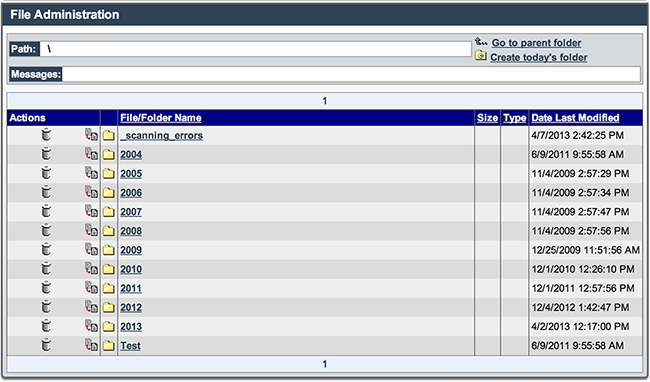

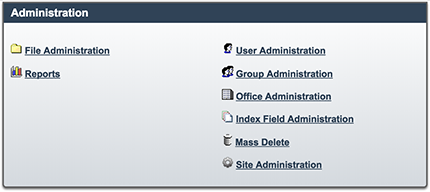
To access the File Administration area:
- Select Admin from the Menu Bar
- Select File Administration
