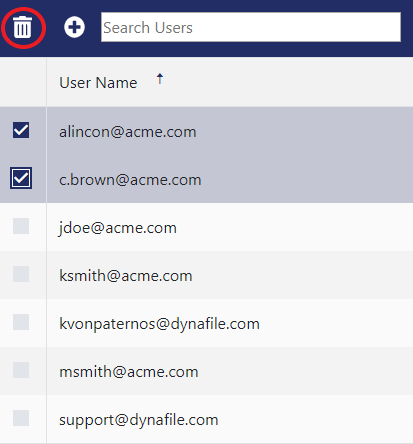Delete User
To Delete a User:
- Select Admin from the Menu Bar
- Select User Administration from the Admin Menu
- Select the User you would like to delete. Use the Search box at the top of the screen to find them more quickly
- Select the Delete
button
- The User account will be deleted