Saving Documents
There are two different ways you can Save a document stored in DynaFile to your computer.
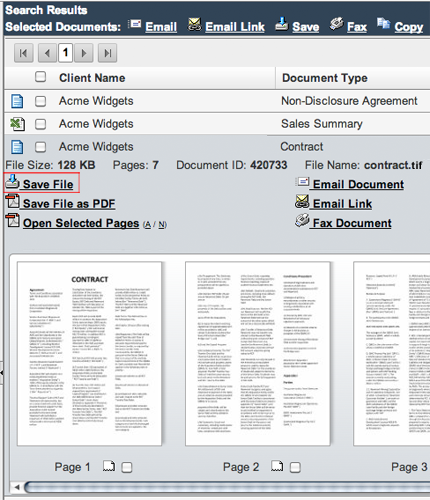
Save File
The Save File option will let you download a copy of your document in its native format directly to your computer.
To Save a File:
- Select the document you'd like to save from the Search Results Area
- Select Save File
- Once the window appears, it will give you two options to save your document:
- Save As PDF
Select this if you would like to save the document as a PDF - Save Annotations
Select this if you would like to include any floating Annotations added to this document
- Save As PDF
- Select the Save button
- The file will be downloaded to your computer
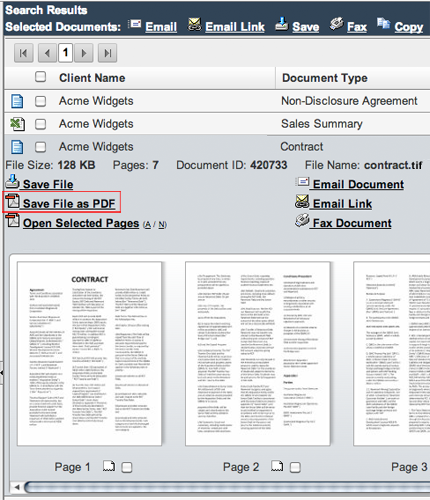
Save File as PDF
Save File as PDF allows you to download a PDF copy of the selected document from your online filing cabinet to your local computer.
To save file as PDF:
- Select a document from the Search Results Area
- Select save file as PDF
- Your file will be downloaded to your computer in PDF format
