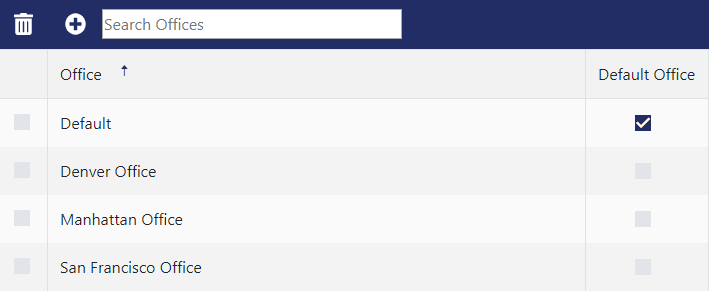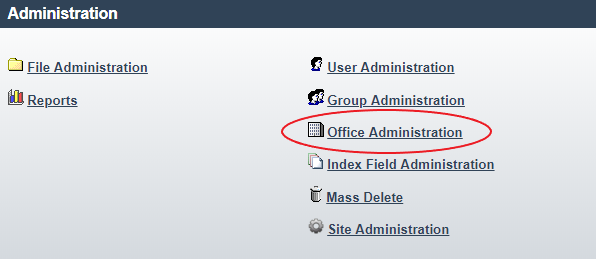Office Administration
You can use offices to distinguish different locations to further divide your filing system. The Office Locations can be used to keep users better organized and to provide separate folders for Batch Processing. Admins, with permissions, can manage Office information, modify settings and add / remove users.

To access the Office Administration area:
-
Select Admin from the Menu Bar at the top of the DynaFile interface
-
Select Offices from the administration panel on the left
Add New Office
Admins, with permissions, can add groups to DynaFile by using the Add New Office button.
Edit Office
Admins, with permissions, can edit office information, modify settings and add / remove user from the Office Administration screen.
Delete Office
Admins, with permissions, can delete offices in DynaFile from the Office Administration area.